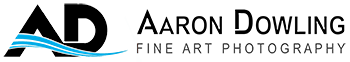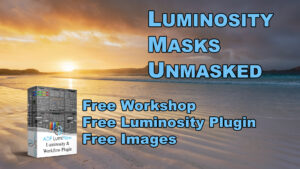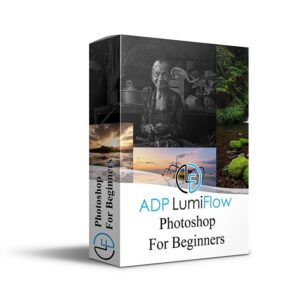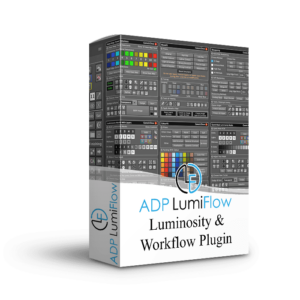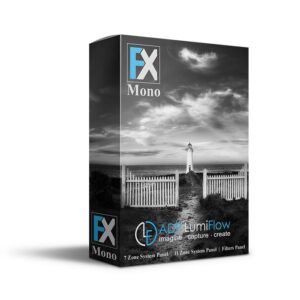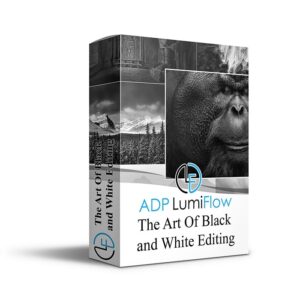Luminosity Video Workshop
Start taking control of light, and painting with it to make your images jump off the page. Explore many amazing uses for luminosity selections in your images today with our luminosity video workshop.
Our Luminosity Video Workshop will have you using and creating luminosity masks with confidence. You’ll learn why and when to use them, how to create and modify them, and apply them to your images.
What You Will Learn
Setting The Foundation
You'll start learning from the ground up, with the reinforcement of masks in Photoshop. So, even if you're new to masking, you will not be left behind. We'll discuss using masks, while working with the histogram to understand how it relates to luminosity selections.
Learn To Create Luminosity Selections
You'll learn about creating and modifying all the different types of luminosity selections. Including Lights, Darks, Midtones and Zone System Masks. We run through all the valuable tools including the Heat Map Zone System, Luminosity With Layers and Quick Masks..
Using Luminosity Selections
The uses for luminosity selections are wide an varied. We'll cover the most popular uses for them. This includes using them with adjustment layers, image blending, dodging and burning, painting with masks and much more. Your confidence will grow throughout the workshop.
Full Image Edits and Image Blending
Using 4 separate images, including 3 multiple exposure images, we'll complete full image edits. From RAW through to completion, we'll reinforce all of the tools learned throughout the workshop, and even some new ones. A guaranteed jump start for using luminosity selections in your workflow.
What's Included

24 HD Videos
24 high definition (hd) videos, broken down into sections. Follow a logical progression, designed to teach luminosity from the ground up. Don't be overwhelmed, learn in manageable sections.

8+ Hours of Content
Starting with reinforcing masks in Photoshop. We'll build on that knowledge, learning about luminosity, then how they can be applied to your images. You'll use them with confidence.

Downloadable
Download your files with in either two large files, or one video at a time. You also can watch the videos online at anytime. All files are labeled based on their content, making them easy to find.

Image Files
All of the RAW files for the full image edit image are Included with the workshop. You can practice all the techniques used in the full image edits on the images being used in the videos.
Setting A Strong Foundation
We start with the fundamentals of layers and layer masks and understanding how to read and use your histogram to assist in making luminosity selections.
Duration: 1 hour 18 minutes (5 videos)
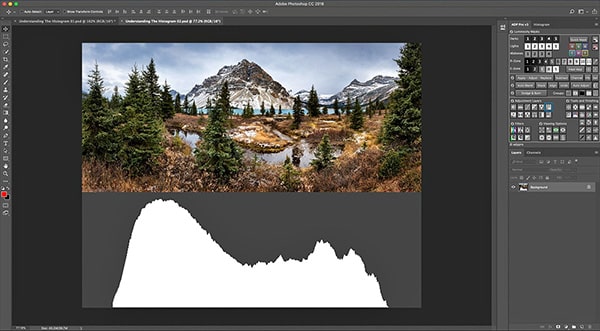
Layers, Layer Masks and The Histogram
Setting the foundation for creating and using them, we’ll cover:
- Reading the histogram and how it works to help make selections.
- using adjustment layers in Photoshop.
- how layer masks work and their power in editing.
- using layer masks on:
- Pixel (image) layers
- Adjustment layers
- Group layers
Start Creating Luminosity Selections
We cover the details of creating masks with ADP LumiFlow, in the Light, Dark, Mid-Tones, tonal zones and even create masks based on colour. These videos will cement the foundation of making effective selections.
Duration: 1 hour 18 minutes (5 videos)
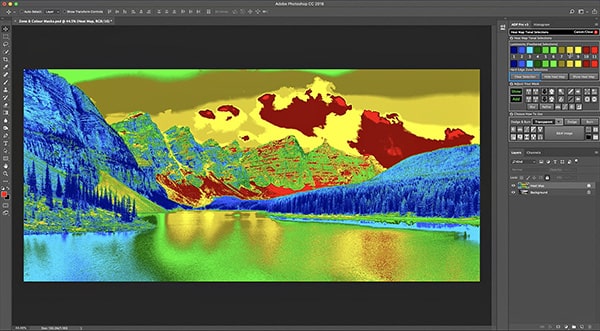
Luminosity Selections Explained
Completely understand how Luminosity selections are made and why you would use them.
- Create an infinite number of light and darks masks.
- Utilise mid-tone masks to add incredible punch to your images.
- Create tonal (zone) masks to target specific tonal areas.
- Make luminosity selections based on colour, allowing even more flexibility.
- Modify masks using many tools to target areas more accurately.
- Create masks with the powerful Heat Map tonal selection tool
Never question again which masks you need and how to modify them.
Taking Their Uses To Another Level
Now we’ll unlock their full power. We’ll start using some advanced techniques including painting with your luminosity selections to make your images jump off the screen.
Duration: 1 hour 18 minutes (5 videos)
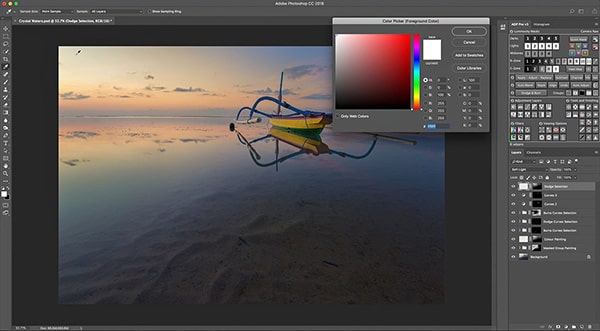
Painting With Masks
Mastering this powerful technique will take your images to the next level, allowing you to target any aspect of your images.
- Dodge and Burn with amazing control.
- Paint with colour on your images.
- Painting on adjustment layers to target specific areas.
- Painting on image layers.
- Use painting to blend images together seamlessly.
Mastering this technique will unlock unlimited possibilities.
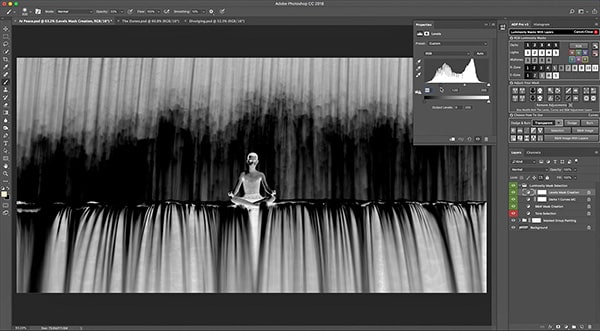
Learn Blending Modes, Create Your Own Custom Masks and Work With Adjustment Layers.
- Learn the ins and outs of blending modes.
- Create masks and use them with blending modes.
- Use all types of adjustment layers to target more than lightness, targeting colour, vibrance and much more.
- Learn to create your own custom masks to get you out of difficult situations.
Unlock your creativity, discovering uses you never knew about or even thought possible.
Image Blending and Full Image Edits
Blending images is one of their most popular and powerful applications. With nearly 4 hours of full image edits, we’ll edit 4 images to completion from Camera Raw through to Photoshop, including 3 edits with digital blending of multiple images. Consolidating all of the techniques we’ve covered in the videos, we’ll use them to edit the image to completion. We’ll also explore a few additional advanced techniques to create special effects in the images.
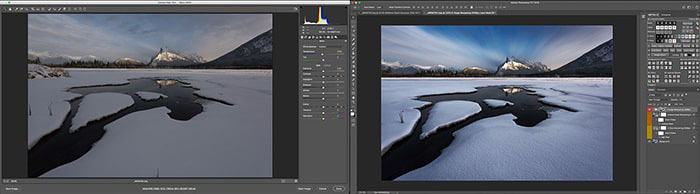
Vermillion Lakes
A single image edit. Using luminosity to control the contrast through the snow and enhance details. Applying blurs to create motion in the clouds, complex cloning and more…

Cascades
A 3 image blend to ensure adequate detail through the highlights and shadows. Using colour adjustments to create mood in the greens. Dodging and burning throughout with luminosity selections to lead the eye.

Moraine Lake
A 3 image blend to bring in the sky from a darker exposure and richness in the water. Additional exposure to bring in shadow detail in the trees with masking. Additional selective contrast adjustment throughout the image for additional enhancement.
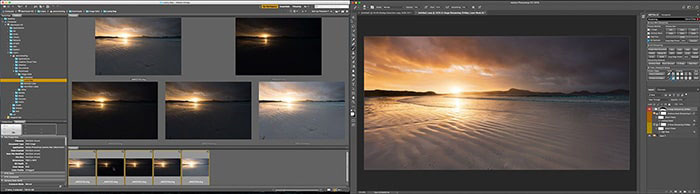
Lucky Bay
A 5 image blend to deal with the extremely high dynamic range scene. Two exposures for the majority of the image and and additional three to deal with the very bright sun in the frame. Additional colour and contrast adjustments throughout to enhance the details.
Watch Luminosity Masks Unmasked for Free Today
Links to Image Files and Video Workshop Below
Every Little Bit Helps!
How Can You Support Us & Ensure We Keep Creating Free Content?
Jump onto our YouTube Channel above and hit the subscribe button at the top of our channel or in the bottom right corner of any of our videos.
If you enjoy the YouTube videos, let us know by subscribing, liking, commenting or sharing our videos.
Free Download and Video Links
Luminosity Masks Unmasked Video Workshop
When a download is selected, you will be redirected to a download page. Look for the download link to continue with your download.
All content downloaded and on this site are the copyright of Aaron Dowling, not limited to but including all images, videos and plugins, and is not for distribution or sale by anyone other than Aaron Dowling.
All content is for your personal use only.
The content, including plugins and videos, will not be updated or supported.
By downloading any content, you are agreeing to the notes stated above.